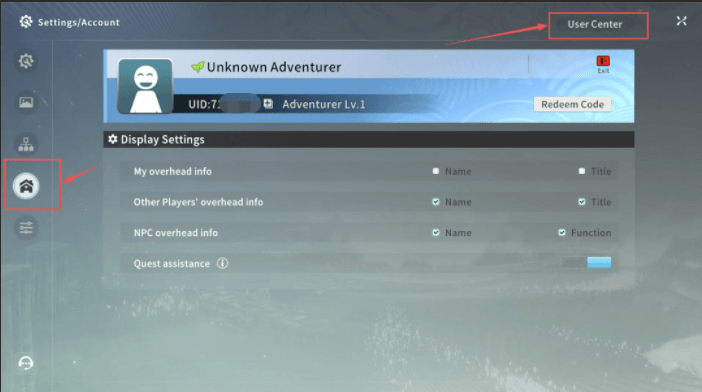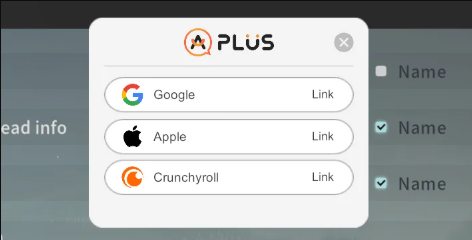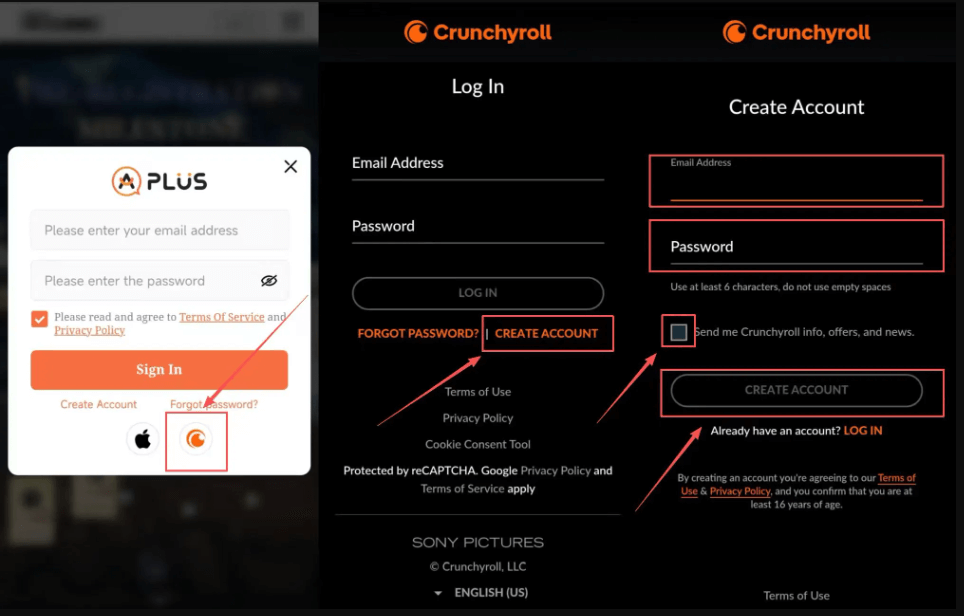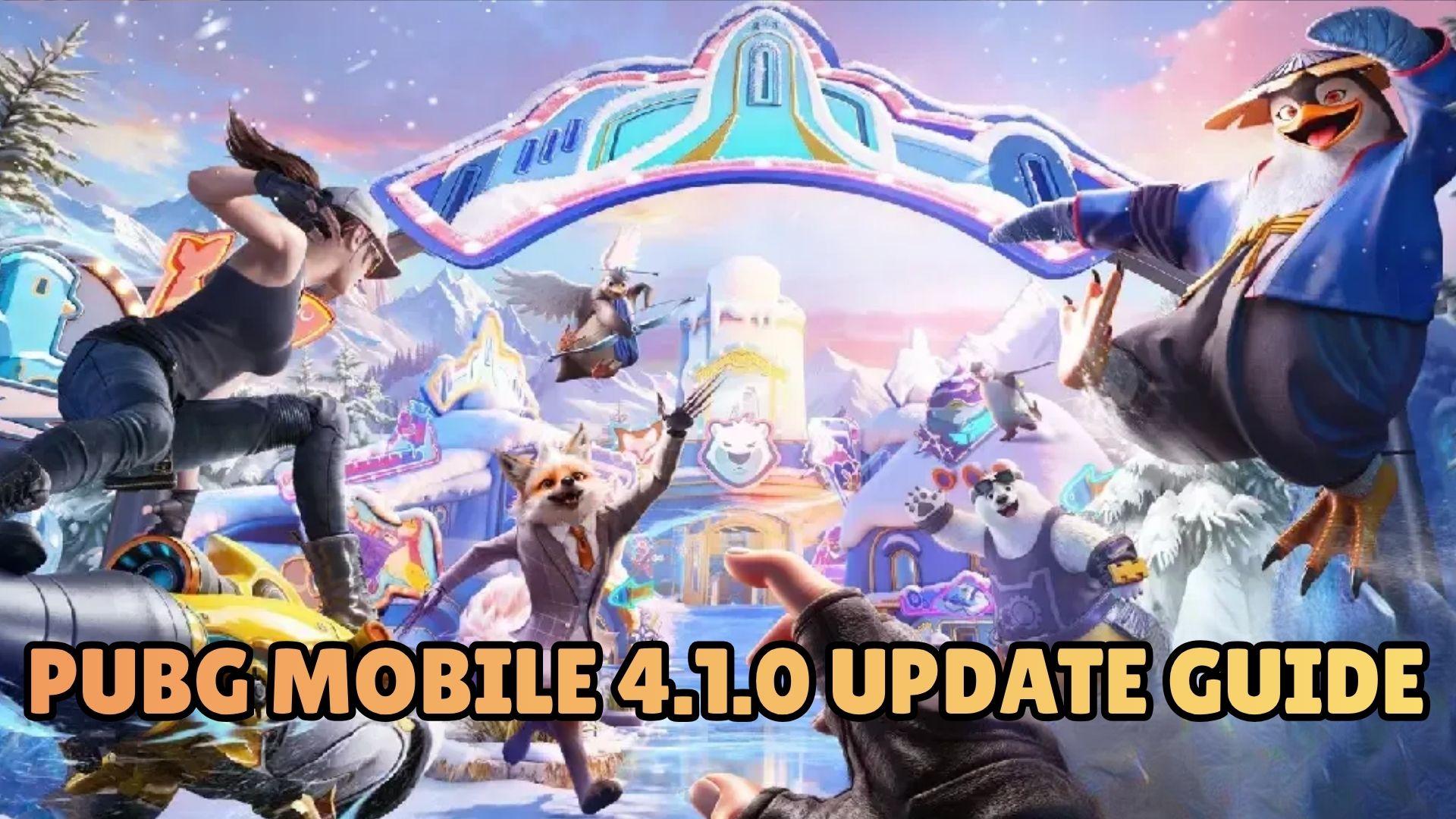Guidance
How to find your Player ID?
1.Click the 'ESC' button in the bottom right corner to enter the guide interface, click 'Settings',
2.click the fourth icon on the left, and copy your player ID.
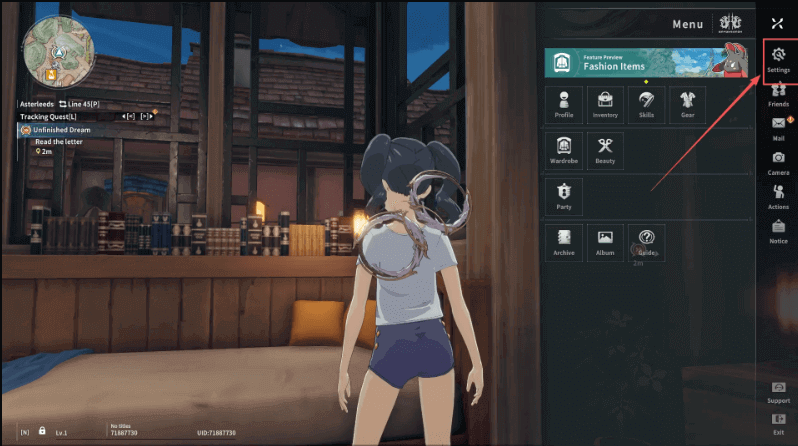
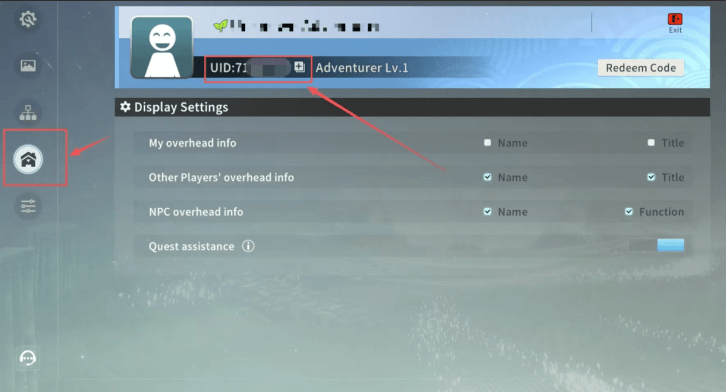
*If you are using a Crunchyroll account, please make sure it is linked first.
How do I link your Crunchyroll account?
1.Tap "ESC" in the lower-right corner to access the guide, then tap "Settings."
2.Click the fourth icon on the left, then tap "User Center" in the upper-right corner to check if your account is linked.
3. Click "Create Account", fill in your email and password, agree to the terms, and complete the binding.